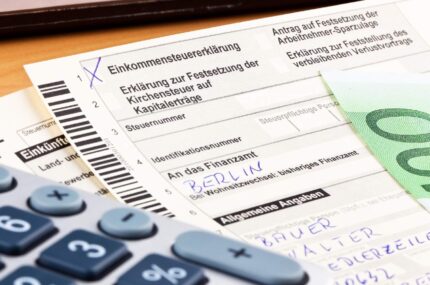As we’re all aware, freelancing offers flexibility and freedom to choose projects that align with your passions and expertise, but as anything, it comes with challenges – especially when it comes to managing projects, clients, and deadlines.
However, there is good news! Thanks to developers all around the globe, there are now tools and platforms that are designed to help facilitate everything from project planning to invoicing. In this blog, we’ll explore essential tools for freelancers, helping you manage freelance projects across different industries.
Project Management Tools
The most important thing you do as a freelancer is probably keeping track of tasks and deadlines, which is why we’re starting off with these specific tools. There are a plethora of these platforms/tools where freelancers can have a centralized hub to organize and monitor progress such as:
- Trello: Perfect for freelancers who value simple tools, Trello helps you organize tasks in a simple card-based system where each card represents one task or project component. These cards can each be organized into columns like “To Do,” “In Progress,” and “Completed,” allowing you to see your entire project pipeline in just a glance.
- Asana: Asana’s features are more extensive, offering a variety of project views – such as lists, timelines, or calendars – which gives you a broader perspective of your ongoing tasks and deadlines. It is also possible to break down large projects into tasks and subtasks, assign due dates, and prioritize your work to ensure nothing falls through the cracks.
- ClickUp: Probably the most customizable tool out of the three, ClickUp is an all-in-one project management platform that offers a high level of customization. Within the platform, you can create different task views such as lists, kanban boards, Gantt charts, and calendars, which help you organize tasks in a way that works best for you. It also offers powerful automation features that facilitate tedious processes, such as sending notifications or updating task statuses, which can ultimately save you time and improve your efficiency.
Time Tracking and Productivity Tools
As a freelancer, your time is money, making it crucial to know exactly how much time you spend on each task. Knowing this not only ensures you accurately charge for your hourly projects, but also helps you assess your efficiency and identify areas where you can improve. Luckily, there are many tools that help you keep track of this, like:
- Toggl: Toggl is one of the most popular time-tracking tools, mainly because it’s simple yet effective. Its interface is very user-friendly, with a one-click timer to start tracking immediately or you can also manually add time entries if needed. It can also generate detailed reports, which break down time usage across various tasks and clients, helping you identify where you might be spending too much or too little time.
- RescueTime: Unlike manual time-tracking tools, RescueTime simply runs in the background and monitors the apps and websites you use throughout the day and categorizes activities into productive and distracting categories (e.g., email, social media, project work). This can ultimately provide you with a valuable insight into how you spend your working hours.
Tools for freelancers that can give you a clear breakdown of where you are losing valuable time and allows you to set goals or block distracting websites during work hours. If you’re someone who prefers to see improvements on-paper (or on-screen), RescueTime is able to give you a productivity score.
- Clockify: A neat thing about Clockify is its ability to distinguish between billable and non-billable hours, which is useful for creating accurate invoices. The tool also makes it easier to manage deadlines by integrating with platforms like Trello and Asana.
Design and Creative Tools
For our fellow freelancers who are in creative fields like design, marketing, and content creation, there are many specialized tools that can prove to be essential to you in producing high-quality work.
- Canva: Canva is probably the go-to tool for all creative freelancers, no matter if it’s your first day on the job or already a pro. It has a vast library of templates, fonts, icons, and stock images that enable you to craft professional visuals without needing advanced graphic design skills. Also, if you’re up for it, Canva Pro offers additional features like custom templates, team collaboration, and the ability to remove backgrounds from images.
- Figma: For freelancers working in UI/UX design, product development, and web development, Figma is the best tool for you. This tool allows you to create interactive prototypes, wireframes, and high-fidelity designs, all within one collaborative environment. If you’re worried about the hand-off process within the platform, don’t worry, it’s all very seamless.
- Adobe Creative Cloud: Adobe Creative Cloud – or ACC – is Adobe’s suite of design and creative software that includes programs such as Photoshop, Illustrator, InDesign, Premiere Pro, and After Effects. These tools are widely considered to be highly valuable for any freelancer specializing in any creative field, for example, graphic design, video production, photography, and multimedia projects.
Client Communication and Collaboration Tools
Having good communication with your clients is an essential characteristic that differentiates an average freelancer with a great one. Keeping communications clear and consistent with your clients helps set expectations, which minimizes misunderstandings and reduces the likelihood for revisions or delays. Having strong communication also builds trusts and can lead to long-term relationships and opportunities for further business with your clients.
Every freelancer that has constant and good communication with their clients will tell you that they don’t do it alone, but rather use reliable tools that help them stay in contact with their clients, such as:
- Slack: If your desire is to keep communication with clients organized and accessible, Slack is for you. This tool serves as a central hub where conversations with clients and collaborators can be easily managed. To ensure that all your discussions stay organized and relevant, you are also able to create different channels for specific projects or topics.
- Zoom: If you value the element of face-to-face meetings and check-ins with your clients, Zoom can provide you with just that. It offers you high-quality video and audio calls, along with screen-sharing capabilities, which makes it ideal for showcasing work, explaining project progress, or providing tutorials.
- Microsoft Teams: Many think of Microsoft Teams as the tool that combines both the characteristics of Slack and Zoom, since it has chat, video conferencing, file sharing, and task management, all in one place. If you are already using Microsoft’s ecosystem, Teams will integrate nicely with tools like Microsoft Word, Excel, PowerPoint, and OneDrive.
Invoicing and Payment Tools
Total independence is something that comes with being a freelancer, which as mentioned before, means you get total freedom to pick your projects. Nevertheless, having total independence also means you’re fully responsible for managing your own finances. If done incorrectly, it can cause payment delays and even damage how people see your freelancing business. Thankfully, there are many existing tools for freelancers that help you do this in a correct manner:
- Abillio: Obviously our preferred tool for invoicing, and for good reason! If you’re not already aware, Abillio provides you with a comprehensive solution that simplifies payment processing, enhances compliance with financial regulations, and improves security, all of which will contribute to you having a smoother freelancing experience. It also supports international payouts, so there’s no need to worry if you’re working with international clients.
- FreshBooks: A cloud-based accounting software specifically designed for small businesses and freelancers, FreshBooks simplifies invoicing by allowing you to create professional-looking invoices with ease, customize them with logos, and automate recurring invoices for your regular clients. A neat addition when it comes to creating invoices on the platform is that it enables time tracking, ensuring that you bill accurately for the time you spent on each task.
- PayPal: PayPal is one of, if not the most popular platform when it comes to sending and receiving money, but it can also help you create and send invoices through the platform, and clients can pay via credit or debit cards without needing a PayPal account. Additionally, the platform supports multiple currencies, making it a solid choice if you deal with international transactions.
File Sharing and Storage Tools
For every type of freelance work – designing, coding, writing, or any other type of work – the need for secure and reliable ways to store and share files with your clients is crucial. Building trust – as mentioned before – and demonstrating professionalism are two qualities that make a freelancer great, and making sure that all your files are accessible yet protected from unauthorized access is the first step in doing so.
Additionally, if you’re someone who values smooth collaboration, using reliable file-sharing tools will enable you to send large files quickly, track versions, and receive feedback seamlessly:
- Dropbox: Dropbox is one of the most popular cloud storage platforms since it does exactly what they advertise: store, share, and access files from anywhere. It is designed for freelancers, as well as teams, with features like file synchronization, version history, and advanced sharing options.
- Google Drive: With 15 GB of free storage (the most out of any cloud storage platform), Google Drive offers you the chance to upload and share various file types, such as documents, spreadsheets, presentations, and images. If you already use Google Suite apps, this is the cloud storage platform for you since it integrates easily with all of these apps.
- WeTransfer: If you want to make your clients’ lives easier, WeTransfer allows you to upload files and share them via email or a generated link without the receivers needing an account. Although its storage size is small (with a free account), the service is all-around simple to use and very straightforward.
Proposal and Contract Management Tools
You should always be looking to build your client network, and sending proposals is one of the many steps to getting a new client. Facilitating the hassle of getting through the documentation process of this step can help you close deals faster and ensure clear terms right from the get-go.
- Proposify: If you prefer platforms that give you the freedom to customize, Proposify is for you. It’s a straightforward proposal management tool designed to help freelancers create, send, and track proposals, but it also offers customizable templates that can be made to fit different industries. This tool also includes e-signatures, which is a neat feature.
- PandaDoc: This is an all-in-one document automation platform that lets you create, send, and track proposals and contracts. Also, similar to Proposify, it includes various customization options and supports e-signatures.
- Dropbox Sign: If you prefer contract management tools made specifically for electronic signatures, Dropbox Sign is the platform for you. It also integrates with other tools like Dropbox and Google Drive, allowing you to manage your contracts efficiently all in one place.
Conclusion
Even if you may not fully believe it, choosing the right tools for your freelancing journey can make or break your success. With a combination of the project management, time tracking, communication, and invoicing tools for freelancers mentioned above, you can keep your workflow as smooth and organized as you’d like it to be!
Ultimately, the key to effectively managing your freelance projects is finding the right mix of tools for freelancers that work best for you. Try out different options and select those that help facilitate your workflow, increase productivity, and simplify client management.