Updated on Jan 14, 2026
What are we gonna talk about:
Why Freelancers Need Invoicing Software
Challenges of Manual Invoicing
Benefits of Using Freelance Invoicing Software
Top Freelancing Invoice Software Options
1. Abillio
How Dita Marta Uses Abillio for Freelancing
Key Benefits of Abillio for Freelancers Like Dita
2. Wave
3. PayPal Invoicing
4. FreshBooks
Table: Comparison of Tools
Conclusion
FAQs
Freelancing is great until you have to deal with invoices, taxes, and getting paid on time. If you’ve ever found yourself staring at an unpaid invoice, wondering if there’s an easier way, you’re not alone.
The good news? There are plenty of invoicing tools out there to help. Whether you’re a full-time freelancer or just picking up extra projects on the side, the right invoicing software can save you time and make sure you actually get paid.
Let’s take a look at how Abillio helped one freelancer simplify her invoicing, plus a few other invoicing tools that might be the right fit for you.
Why Freelancers Need Invoicing Software
Freelancers juggle a lot – client work, project deadlines, emails, and, of course, getting paid. While tools like spreadsheets and manual invoices can work, they can also be time-consuming and prone to errors. Freelance invoicing software makes the process smoother, helping you track payments, send professional invoices, and avoid late payments.
Challenges of Manual Invoicing
Freelancers who rely on manual invoicing often run into common issues:
- Tracking payments manually – Keeping up with multiple invoices, due dates, and payment statuses can become overwhelming.
- Late or missing payments – Without automated reminders, clients may forget to pay on time, affecting cash flow.
- Unprofessional invoices – Generic templates can make invoices look inconsistent or unpolished.
- Tax implications – Without a structured system, preparing for tax season can be stressful and time-consuming.
Benefits of Using Freelance Invoicing Software
Choosing the right invoicing software can help freelancers focus on their work rather than administrative tasks. Some key benefits include:
- Time efficiency – Automated invoice generation saves time compared to creating invoices manually.
- Professional presentation – Many platforms offer customizable templates that make invoices look polished and consistent.
- Payment tracking – Built-in dashboards track which invoices have been paid and which are overdue.
- Automatic reminders – Some tools send reminders to clients who haven’t paid, reducing the need for manual follow-ups.
- Easier tax preparation – Many invoicing platforms provide income and expense tracking, making tax filing simpler.
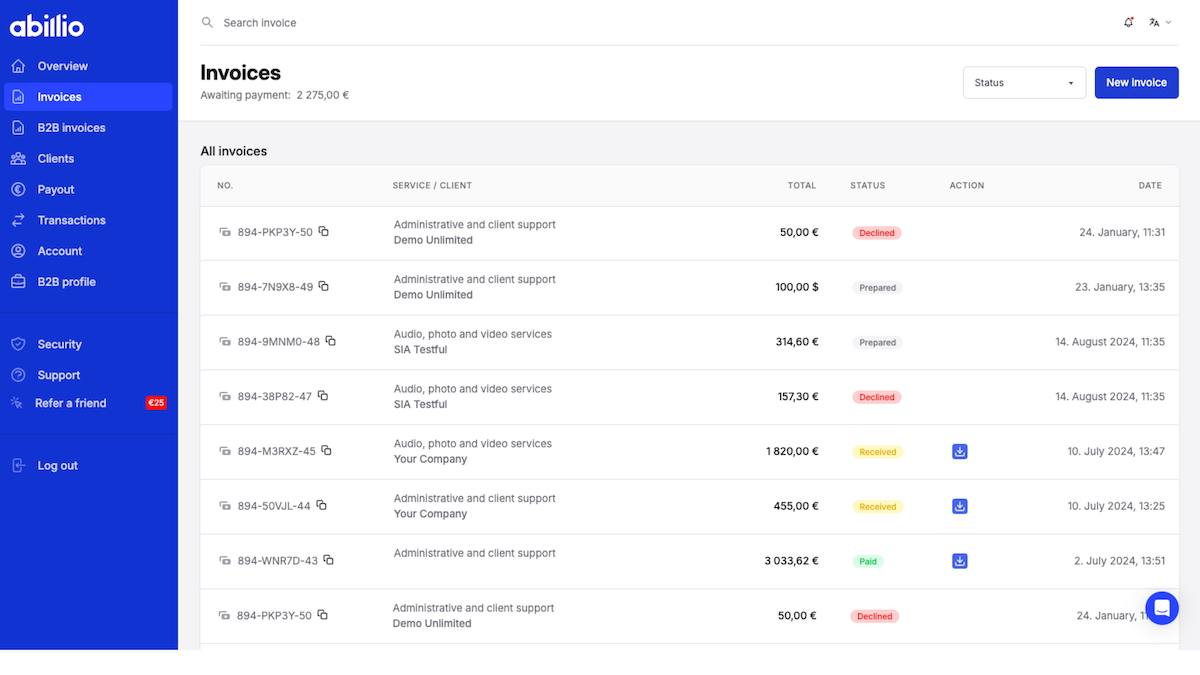
As freelancing continues to grow, having a reliable invoicing system is essential. Whether managing occasional side projects or a full-time freelance business, using freelance invoicing software can improve efficiency, ensure timely payments, and keep financial records in order.
Now, let’s explore the top invoicing software options for freelancers in 2026.
Top Freelancing Invoice Software Options
1. Abillio
For freelancers who don’t want to register as self-employed, Abillio provides a straightforward way to invoice clients and receive payments. Instead of setting up a company or dealing with taxes yourself, you can use Abillio’s business entity to send invoices legally.
One freelancer who found Abillio to be the perfect fit is Dita Marta, a digital marketing professional from Latvia who freelances on the side while working a full-time job.
How Dita Marta Uses Abillio for Freelancing
Dita didn’t actively search for invoicing software, she discovered Abillio while following news about Latvian startups. Until then, she didn’t even know there was an alternative to the traditional self-employment route.
“I wasn’t actively looking for a solution, but when I found Abillio, it just made sense,” Dita explains.
Like many freelancers who work full-time jobs, Dita wanted to take on occasional projects without the hassle of self-employment paperwork.
She needed an invoicing solution that allowed her to:
- Send invoices legally without registering as self-employed
- Work with international clients without stressing over tax admin
- Avoid handling tax reports manually
“It’s much easier than having to do my own taxes as self-employed, and it’s also easier to work with companies abroad,” she says.
With Abillio, she can focus on her work while the platform takes care of taxes automatically.
Key Benefits of Abillio for Freelancers Like Dita
1. No Self-Employment Registration Required
Dita can invoice clients legally without setting up a company, making it an ideal solution for freelancers who take on occasional work.
3. Automatic Tax Handling
Abillio automatically deducts and pays taxes on her behalf. “When I opened the EDS in March, all my taxes had been paid without my intervention.”
2. Simplified International Payments
Abillio makes it easy for Dita to work with companies outside Latvia without the complexity of cross-border tax compliance. This allows her to confidently take on international projects without worrying about financial and legal barriers.
4. A Cost-Effective Solution
Since she already has a full-time job covering her social security contributions, Abillio is a more economical choice than maintaining a self-employed status. The 5% commission on invoices is a small price to pay for the convenience of avoiding additional tax burdens.
5. Outstanding Customer Support
Dita highlights Abillio’s customer service as one of its strongest features. “Their support team really helped with all the questions and issues I had, so I’d say they did everything perfectly.”
Dita has now been using Abillio for over a year and still finds it to be the best solution for her freelance work. “I’m delighted that such a solution exists, and my friends to whom I recommended it share the same sentiment.”
2. Wave
This comprehensive invoicing and accounting software is a top choice for freelancers looking for a free and efficient way to manage their finances. Users can send unlimited invoices, track expenses, and generate reports without paying a subscription fee.
The software also integrates with Wave Payments, enabling online transactions, though transaction fees apply. While the invoicing and accounting features are free, additional services such as payroll or more advanced payment options may come with extra costs. For freelancers on a budget, Wave is an attractive solution that offers solid functionality without monthly fees.
3. PayPal Invoicing
With its widespread recognition and ease of use, PayPal provides a straightforward solution for freelancers who want to send invoices and receive payments effortlessly. It allows users to create and send invoices directly from their PayPal accounts, offering clients multiple payment options, including credit cards, PayPal balance, and bank transfers.
While there are no fees for creating and sending invoices, PayPal charges transaction fees for each payment received. This tool is best suited for freelancers who work with occasional clients and want a familiar, easy-to-use payment method without setting up a separate invoicing system.
4. FreshBooks
Designed for freelancers who require more than just basic invoicing, this software combines billing, time tracking, and expense management into one platform. Automated payment reminders, billable hour tracking, and recurring invoices make it a useful tool for managing multiple clients and projects.
Unlike free options like Wave, FreshBooks operates on a subscription model, with pricing depending on the number of clients you manage. It’s ideal for freelancers who need a more comprehensive business management solution beyond just invoicing.
| Tool | Best for | Free plan | Notable features |
| Abillio | Occasional freelancers | ✅ | Tax automation, no self-reg needed |
| Wave | Budget-conscious users | ✅ | Free invoicing, basic accounting |
| PayPal | Occasional invoicing | ✅ | Familiar, easy payments |
| FreshBooks | Full-time freelancers | ❌ | Time tracking, client management |
Conclusion
Freelancing comes with its fair share of challenges, and invoicing shouldn’t be one of them. The right freelance invoicing software can make a significant difference in how you track payments, manage taxes, and maintain financial clarity – whether you’re freelancing full-time or just taking on side projects.
For freelancers like Dita Marta, who needed a hassle-free way to invoice clients without registering a business, Abillio proved to be the ideal solution. It eliminated the complexities of tax filing, legal compliance, and administrative overhead, allowing her to focus on her work instead.
However, different freelancers have different needs. Each of these tools has its own strengths, and choosing the right one depends on what features matter most to you. Whether you need a free invoicing tool like Wave, a simple and familiar option like PayPal, or a full accounting suite like FreshBooks, selecting the right software can make freelance financial management significantly easier.
Regardless of which tool you choose, having an invoicing system in place is essential for maintaining cash flow and staying organized. By selecting software that aligns with your workflow and financial needs, you can spend less time worrying about invoices and more time growing your freelance business.
Curious if Abillio could work for your freelance setup too? Sign up for free in a few simple steps – it might just take a few things off your mind.
FAQs
Why do freelancers need an invoice?
Invoices help freelancers get paid on time, keep track of their income, and present themselves professionally. They act as official records of the work completed and agreed payment terms, helping avoid miscommunication or delays. In short, invoicing is key to running a smooth and reliable freelance business.
Is Excel good for invoicing?
Excel can work if you’re only sending the occasional invoice, but it has its limits. If you invoice regularly, using invoicing software will save you time and help you stay more organized. Plus, it looks more professional.
Can I invoice without a company?
Yes, you can invoice without registering a company. Some platforms, like Abillio, let freelancers send legal invoices using their business structure – no need to set up a company or deal with taxes yourself. It’s a simple way to stay compliant and get paid, especially if you freelance occasionally or alongside a full-time job.


